Recently I had introduced to the tool called Conduktor., which gives UI to kafka operation. :)
As a developer usually interacting with kafka not that much simple. To post a messsage and consume a message via command line bit a hectic process.
Lets start working on Conduktor.
Firstly we have to install windows desktop application from conduktor website. https://www.conduktor.io/download/
Make sure that your kakfa cluster is working on the machine you wanted to connect the Conduktor.
To test whether Kafka cluster is up and able to access. Run below command
kafka-topics --list --bootstrap-server localhost:9092
After installation we need to sign into the Conduktor license (provided free plan with single broker). Then open Conduktor app from the list.
For local testing:
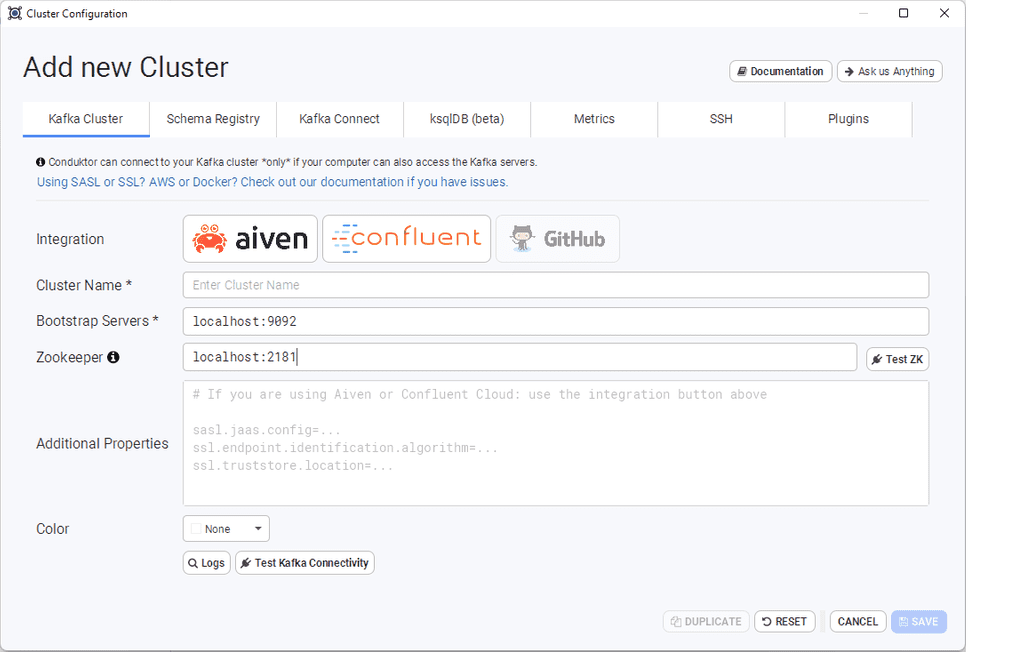
Click on test Kafka Connectivity to check the connection. If everything went well you will see the screen as below.
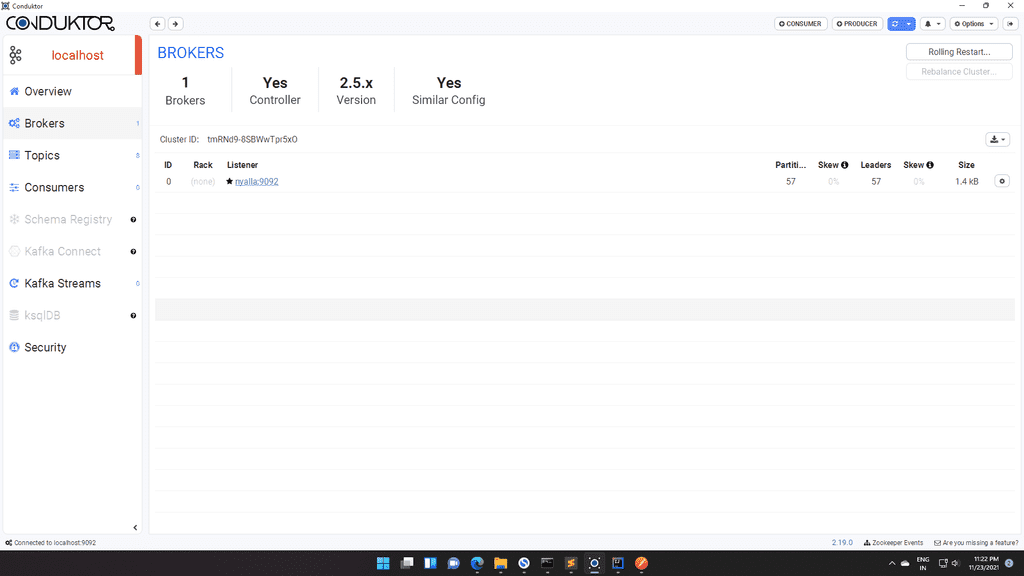
All the operations like producing , consuming and adding topics we can directly do from the UI.
Happy explore...